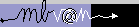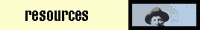
Creating Pages for the World Wide Web
 A Web document is transmitted over a cable or over the phone lines, via modem, from the
originating computer to your computer at home or in your office. Built into the Web
document are various codes which tell your Web browser, Netscape, Internet Explorer,
etc., how to present the document on screen. This system of codes is called HTML, which
stands for Hypertext Mark-up Language. This language is not difficult to learn. Basically,
it consists of the codes, called"tags", placed inside angle brackets. For instance, the above
heading, "Creating Pages for the World Wide Web", appears in the HTML version of this
document as:
A Web document is transmitted over a cable or over the phone lines, via modem, from the
originating computer to your computer at home or in your office. Built into the Web
document are various codes which tell your Web browser, Netscape, Internet Explorer,
etc., how to present the document on screen. This system of codes is called HTML, which
stands for Hypertext Mark-up Language. This language is not difficult to learn. Basically,
it consists of the codes, called"tags", placed inside angle brackets. For instance, the above
heading, "Creating Pages for the World Wide Web", appears in the HTML version of this
document as:
<h2> Creating Pages for the World Wide
Web</h2>
These tags tell the browser to print the text on the screen using the second largest type
size. The "h" stands for heading. In Netscape you can view the source file of
the document displayed on the screen by clicking on View, and when the
View menu appears by clicking on Document Source. Most browsers have a
similar facility for viewing the source document.
When Manitoba Visual Arts Network started up, there were very few books on how
to write HTML files. At the present time, there are many.. At MbVAN we
have been using from the start the book by Ian S. Graham, now in its second edition:
- Ian S. Graham, HTML Sourcebook: A Complete guide to
HTML 3.0 John Wiley & Sons 1996.
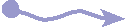 On-line Sources
On-line Sources
Many sources of information are found on the Web itself. Following is a brief list
of on-line sources:
-
-
-
-
-
[ Tools for the World Wide Web]
[Back to MbVAN]
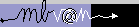
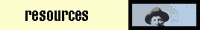
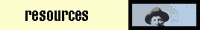
 A Web document is transmitted over a cable or over the phone lines, via modem, from the
originating computer to your computer at home or in your office. Built into the Web
document are various codes which tell your Web browser, Netscape, Internet Explorer,
etc., how to present the document on screen. This system of codes is called HTML, which
stands for Hypertext Mark-up Language. This language is not difficult to learn. Basically,
it consists of the codes, called"tags", placed inside angle brackets. For instance, the above
heading, "Creating Pages for the World Wide Web", appears in the HTML version of this
document as:
A Web document is transmitted over a cable or over the phone lines, via modem, from the
originating computer to your computer at home or in your office. Built into the Web
document are various codes which tell your Web browser, Netscape, Internet Explorer,
etc., how to present the document on screen. This system of codes is called HTML, which
stands for Hypertext Mark-up Language. This language is not difficult to learn. Basically,
it consists of the codes, called"tags", placed inside angle brackets. For instance, the above
heading, "Creating Pages for the World Wide Web", appears in the HTML version of this
document as: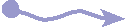 On-line Sources
On-line Sources 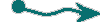 HTML Self-Tutor (available through MBVAN)
HTML Self-Tutor (available through MBVAN)
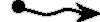 NCSA A Beginner's Guide to HTML
NCSA A Beginner's Guide to HTML
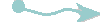 Spinning the Web: An Introduction to HTML
Spinning the Web: An Introduction to HTML
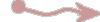 Sandia National Laboratories HTML Reference Manual
Sandia National Laboratories HTML Reference Manual
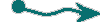 Netscape's Creating Web Sites.
Netscape's Creating Web Sites.